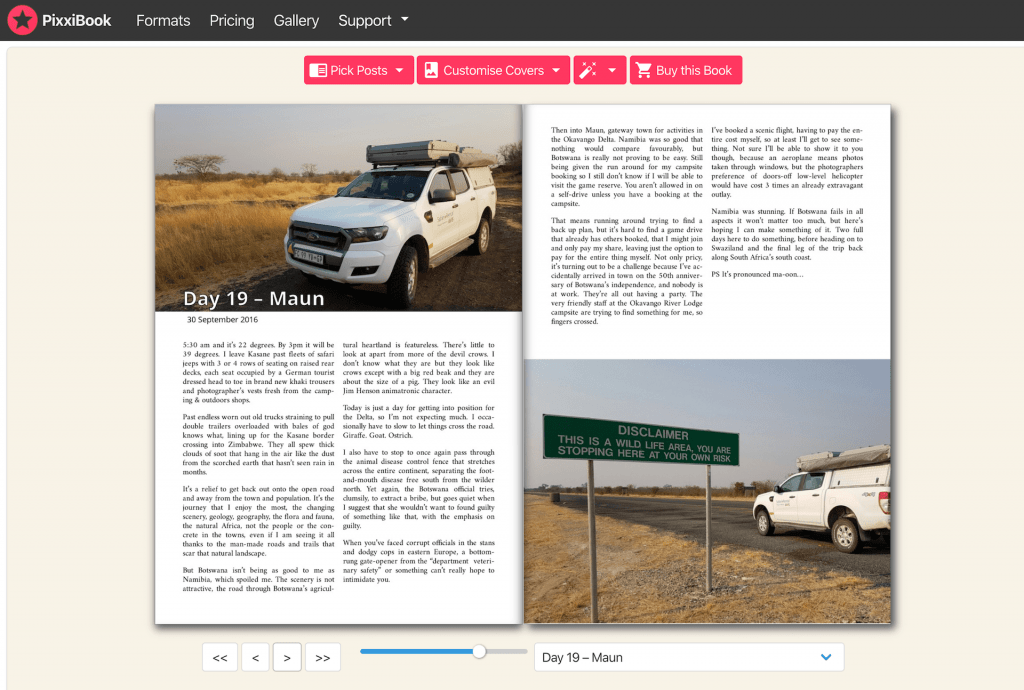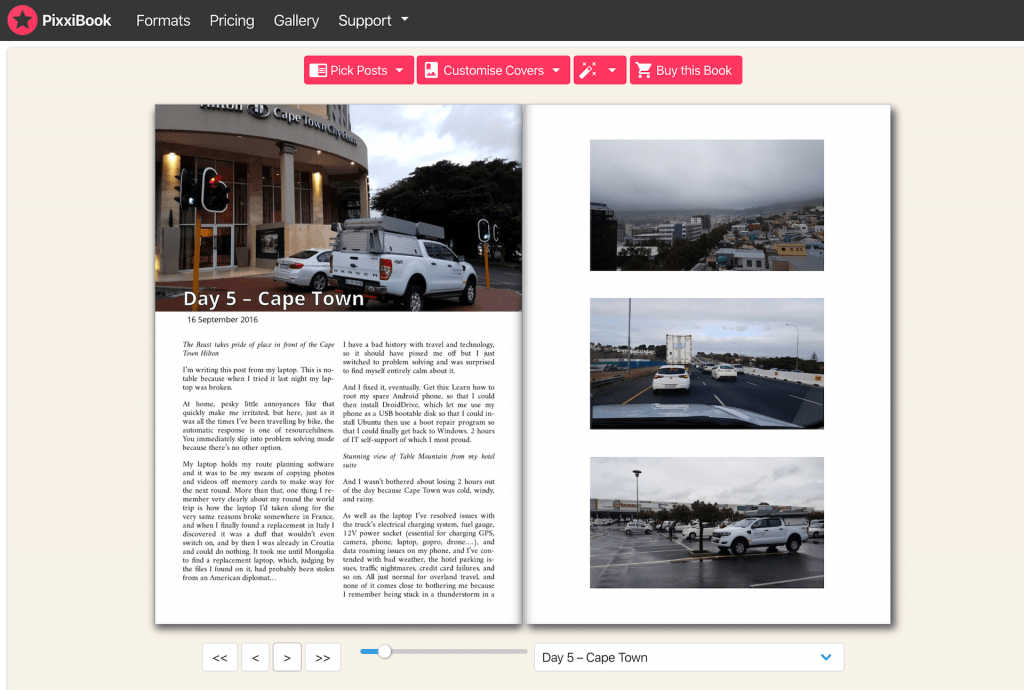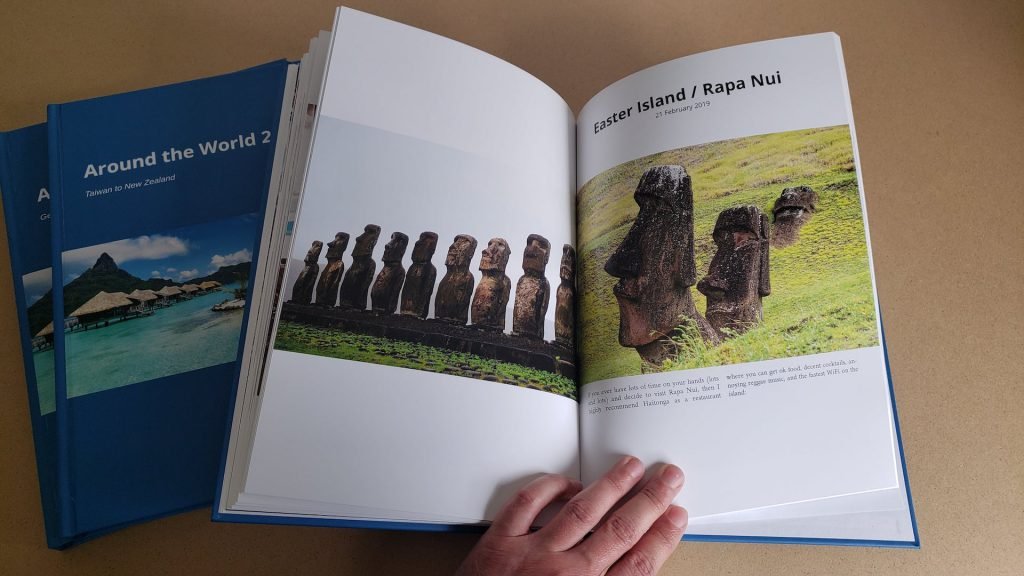I’ve kept a travel photo blog since I rode around the world on a motorcycle in 2009. After 11 years of travel through 106 countries including driving a 4×4 through Africa, island hopping through the South Pacific, and so many more, I’ve built up a lot of photos, and a lot of travel stories.
I tried many “blog to book” tools in the past, and they were never up to the job. To make a book from a blog, and to do it well, with stylish layouts and sensible pagination, always required doing it manually. I resorted to hand-crafting books using Blurb.
Blurb is a great tool, and the photo book quality is very high, but it’s very time consuming.
For my 8 week trip around the world and through the South Pacific I wanted to look again at the automatic options. I didn’t expect to find anything that would do a satisfactory job without many annoying compromises to layout and style.
I was wrong, and I’m pleased to say that there is now a superb, fast, affordable, and easy way to make a book from a blog, and the outcome is very high quality indeed.
How to make a book from a blog
The service I sued is called PixxiBook. I’m not connected to them in any way. I don’t receive any commission if you use them. I’m just a very happy customer.
PixxiBook works with:
- WordPress
- Blogger
- Squarespace
- Wix
- Tumblr
Importantly, it copes just fine if your blog is on your own domain. Most of the older generation of tools could only cope with blogs hosted on a WordPress domain.
With PixxiBook, you start to make a book from a blog by entering your blog URL. PixxiBook starts analyzing your blog and working its automatic magic.

It will cope with very big blogs.

Next you can do some filtering, for example choosing just the posts from a single trip.

Now you’ll see a preview of your blog book. You can flick through all the pages and see that the completely automatic layout has done a really nice job, with lots of different page layouts and styles. It copes really well with posts that are all text, or loads of photos, or a mixture, and it varies the layouts so it’s not tedious.
You can remove individual posts that you don’t want to include. You can customise the covers. If you have a lot of pages, you can split into into multiple books. If you need to, there are some more detailed adjustments you can make. You can override fonts and colours, show or hide post dates and authors, and so on.

The great thing about PixxiBook is that the default automagic layout is so good you won’t need to do much more than design your cover and maybe filter out some posts.
It takes a few minutes and you’re done.
There are a few issues. The automatic layout is very stylish, but won’t preserve the order of photos and text. If you’ve laid out a page as text, photo, text, photo, text, photo, you’ll find that the print layout will have all the text together and all the photos organised into one of the stylish designs.
You can fix this by setting the text as the caption of the photo. If you leave it, it’s a small price to pay for a very good looking design.
Some things like panoramic 360 images, self hosted videos, and other embedded content won’t be rendered in the book, but that’s fine isn’t it? What would you expect it to do? It’s making a book. You can remove the offending posts to clean things up. If you’ve embedded a YouTube video, you’ll get a QR code printed in the page, which links to the video. If you don’t like that, you can turn that option off in the settings.
You’ll be impressed with the automatic layout. Design your covers, and now it’s time to order.
PixxiBook has just one book size. It is approximately A4, at 21cm by 30cm (8 x 11.5 inches). This is a good size for a photo blog book. Only having one size available might seem like a restriction but actually it’s part of the massive time saving you get from PixxiBook. Why spend time debating which size to have when most people end up getting the same size.
Cut out the choice, automate, optimize, make the end result brilliant, and get cracking.
I split my South Pacific island hopping trip in to 3 volumes, each around 130 pages. They were delivered just over a week later.
I was blown away by the quality. The cover and the paper is as good as the best quality I’ve had from Blurb books. The photos printing is sharp and the colours are true. The text is clear and sharp. Full-page photos go right to the edge with no annoying borders and without excessive cropping.
The pages feel thick and heavy, smooth to the touch. Flipping the pages makes a satisfying noise. The whole thing just feels like quality.
It’s a very pleasing thing to hold in your hands and feel, while you admire your spectacular photos. You’ll find yourself caressing and admiring it, again and again.
When you hand it to someone and say here, take a look at this, it will be about 3 seconds before you hear them say “Wow!”
If you want to know how to make a book from a blog, then the answer is PixxiBook.
Take a look, try it, be amazed by the automatic layout, and remember that the actual hardback printed book is 100 times nicer than the digital preview. Worth every penny. Again, there’s nothing in it for me. The creators of PixxiBook have done a great job and if you want to make a book from a blog, this is the best choice. It’s completely free to make your layout and decide if you want to buy.
Here’s my attempt to illustrate the quality of the finished product.